Introduction
Typography is a key element in graphic design, and Photoshop’s text effects can elevate your visuals to a professional level. Whether you’re working on posters, branding, or digital art, mastering text effects can give your projects a polished and striking appearance. In this guide, we’ll explore five must-have Photoshop text effects that every designer should know. Plus, we’ve included links to Studio Dusk’s high-quality resources to help you enhance your designs effortlessly.

1. Frozen Ice Text Effect
The Frozen Ice Text Effect adds a realistic frosty texture, making it perfect for winter-themed designs, holiday campaigns, and fantasy artwork.
How to Create It:
- Apply Bevel & Emboss to create a glassy look.
- Use cool-toned gradients and overlays for a frosty effect.
- Add crystalized textures and subtle glows to enhance realism.
Get a ready-to-use Frozen Ice Text Effect: Download Here

2. Distortion Text Effect
The Distortion Effect is ideal for glitchy, futuristic, and experimental designs. It gives text a broken, digital distortion that adds movement and energy.
How to Create It:
- Use Wave or Displace filters to warp text.
- Experiment with RGB splits to create glitch effects.
- Apply masking techniques to add irregular distortions.
Get a professional Distortion Text Effect: Download Here

3. Circle Bubbles Text Effect
The Circle Bubbles Effect creates playful, floating text that is great for modern branding, posters, and social media graphics.
How to Create It:
- Use Bubble textures & Overlays to add dimension.
- Apply Layer Styles like Inner Glow to soften edges.
- Add a glass-like reflection to enhance realism.
Try this unique Circle Bubbles Text Effect: Download Here
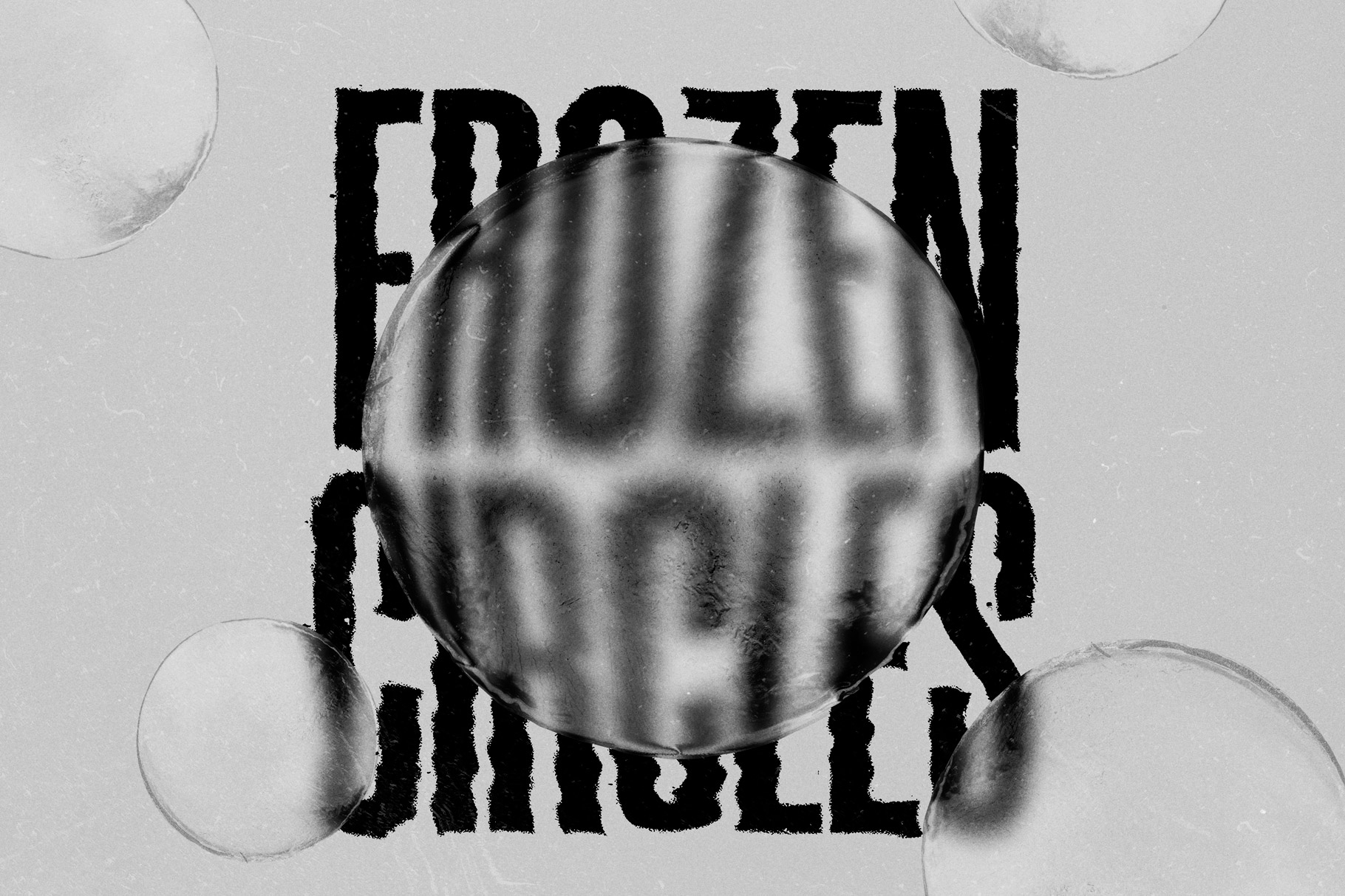
4. Distorted Ice Text Effect
This effect blends ice textures with distorted visuals, making it ideal for mystical, sci-fi, or abstract compositions.
How to Create It:
- Combine ice textures with liquify effects.
- Use cool-toned lighting and shading for depth.
- Apply smart object layers for quick customization.
Enhance your designs with the Distorted Ice Effect: Download Here

5. Burned Photo Text Effect
The Burned Photo Text Effect gives text a grungy, distressed, and edgy look, making it perfect for cinematic titles, horror designs, and dramatic posters.
How to Create It:
- Use Burn textures and Multiply blend mode.
- Apply smoky overlays to enhance the effect.
- Experiment with layer masks for a realistic burned look.
Download the Burned Photo Text Effect: Download Here

Conclusion
These five must-have Photoshop text effects can help you create stunning, high-quality designs. Whether you’re aiming for an icy, distorted, playful, or luxurious text effect, these styles will bring your typography to life.
Want more professional design resources? Explore the full collection at Studio Dusk to access exclusive text effects and graphic assets!
Download Premium Text Effects Here: Visit Studio Dusk






